AgentSafe – FAQs
1. About AgentSafe
Q: Who is behind AgentSafe?
AgentSafe for Real Estate developed the product in consultation with property agents throughout NSW and other stakeholder groups.
Q: Who will AgentSafe benefit?
AgentSafe supports property managers, buyers' agents, sales agents, strata managers, and property developers, both locally and interstate, helping them stay compliant, organised, and efficient.
2. Compliance & Regulatory Support
Q: How does AgentSafe help businesses stay compliant?
AgentSafe is your first step in compliance. Before agreements are signed—or before your preferred CRM is used for marketing, sales, leasing, managing strata schemes, or trust account management—AgentSafe helps you:
-
Complete essential due diligence on customers and properties
-
Manage ongoing monitoring activities efficiently
Key compliance features include:
Risk Assessments
-
Records and monitors property and client information
-
Performs due diligence
-
Flags suspicious activity to help identify unusual behaviour or criminal exploitation
Compliance Tools & Agency Responsibility
-
AgentSafe provides a wide range of documents and tools for managing compliance, such as WHS, property safety, tradesperson verification, AML/CTF workflows, repairs and maintenance management, and information source links
-
However, agencies must still restructure their business processes, develop policies and procedures outside of the AML tools in AgentSafe, and ensure staff follow processes correctly to avoid consumer detriment or compliance risks
-
An AML consultant can assist agencies with initial risk assessments, policy development, and staff training to ensure these obligations are met effectively
Streamlined Statutory Compliance
-
Work Health and Safety (WHS)
-
Property safety laws
-
Tradesperson compliance
-
Material fact disclosure
-
Maintenance management
-
Information sources and links
-
Merger applications (e.g., ADL Forms, soon including TrueVault launching January)
AML/CTF Compliance Integration
AgentSafe goes beyond simple ID verification. Under the reforms to the AML/CTF Act (via Schedule 1 of the Amendment Act, effective 31 March 2026), businesses must have and comply with an AML/CTF program that is risk-based and proportionate — tailored to the nature, size, complexity, and risk profile of their operations.
-
Integrated due-diligence workflows: ID verification, beneficial ownership verification, source-of-funds verification, trust account transaction monitoring, and property risk notes are built directly into operational workflows. Text entered in each field is structured and tagged so it automatically maps into the AML/CTF compliance framework and feeds the auto-generated compliance report, reducing duplication and supporting consistent record keeping.
-
Whole-of-transaction risk visibility: Enables early recording of suspicious activity relating to the customer, associated parties, source-of-funds concerns, the property itself, and any regulatory obligations connected to the property.
-
Audit-ready recordkeeping: Maintains complete, centralised, and verifiable records, including the auto-generated compliance report, fully aligned with regulatory expectations and supporting internal audit, operational review, and AUSTRAC-aligned documentation.
-
Tranche 2 readiness: Supports agencies in sustaining AML/CTF compliance consistent with Tranche 2 reforms effective 1 July 2026
Conveyancer & Solicitor Access
-
Conveyancers or solicitors can be issued restricted logins to assist with ID verification due diligence (KYC/KYP) checks if required
-
This allows them to support compliance activities without accessing full administrative features.
3. AML/CTF Compliance Support
Q: How does AgentSafe support Anti-Money Laundering and Counter-Terrorism Financing (AML/CTF)?
AgentSafe helps ensure compliance with Tranche 2 AML/CTF laws for all property services, covering:
-
Customer Due Diligence (KYC – Know Your Customer)
-
Property Due Diligence (KYP – Know Your Property)
-
Transaction Monitoring covers property sales, acquisitions, leasing, development, and lot owners paying levies. Captures client and transaction information to identify unusual or high-risk activity and support proactive risk management
-
Holistic Compliance View for financial crime risk management
-
Implementation & Technology: Optional TrueVault biometric ID verification launching January 2026.
Q: How does AgentSafe help with trust account transactions?
-
Transaction Monitor: Records all key trust account transaction details (ID, property, type, date, amount, status, risk notes, etc.)
-
KYC/KYP Workflow: Identity verification, ownership confirmation, source-of-funds verification, property risk notes, PEP/RCA checks
-
AUSTRAC Compliance & Reporting: Structured reporting to support audit-readiness
-
Legislative Requirements: Deposits, payments, and reconciliations continue in your CRM (PropertyTree, PropertyMe, AgentBox).
Q: Should I enter ID verification for additional parties, such as co‑owners or tenants?
A: Only the primary party should be entered into the main table fields. Any additional parties (e.g., co‑owners, additional tenants) and their ID verification details should be recorded in the Notes field. Information entered in the Notes field is automatically tagged and appears in the compliance report.
Q: What happens if our agency isn’t compliant with Tranche 2 AML/CTF requirements?
Non-compliant agencies risk being excluded from property transactions after 1 July 2026, as lawyers, conveyancers, and financial advisers cannot engage with non-reporting entities. This may prevent lawful participation in settlements or managing client funds.
4. Why Choose AgentSafe
Q: How is AgentSafe different from retrofit platforms?
AgentSafe is purpose-built for real estate. It integrates AML/CTF compliance with property, tenancy, and strata management, plus safety, disclosure, and audit-ready recordkeeping — unlike generic platforms designed for banks.
Q: Why can’t I just use a generic AML/CTF platform?
Generic AML/CTF software lacks real estate workflows, leaving gaps in compliance, recordkeeping, and audit readiness — exposing your business to risk.
Q: What’s the risk of relying only on KYC tools?
KYC is only one component. Agencies also need KYP checks, transaction monitoring, risk management, and AUSTRAC reporting. Relying solely on KYC tools can leave gaps, increase audit risk, and expose your agency to regulatory penalties.
Q: Why can’t compliance software be merged with a sales and marketing CRM?
-
Compliance data must be independently monitored
-
Mixing with CRMs increases risk of errors and conflicts
-
CRMs focus on sales growth, not regulatory compliance
-
Keeping systems separate reduces liability.
5. Reports & Documentation
Q: What reports can AgentSafe produce?
-
Property Compliance Reports summarising inspections, safety checklists, and compliance status
-
Annual Compliance Report for AUSTRAC
-
Non-Compliant Register capturing outstanding safety defects, maintenance tasks, or tradespeople issues
-
Interim Mobile Inspections
-
While a dedicated mobile inspection app is in development, users can complete inspections using PDF forms on their iPhone or iPad
-
Compatible PDF apps include PDF Expert, PDF Max 5 Pro, Smart Forms, Adobe Fill & Sign, and GoodNotes 4
-
Completed PDFs can be uploaded directly to AgentSafe to maintain a centralised record of inspections
-
Users can also create work orders and set up automated notifications that trigger the Non-Compliant Register Report whenever an issue or breach is detected. This centralised register captures all outstanding non-compliance items — such as property safety defects, overdue maintenance tasks, or tradespersons lacking valid insurance — until they are rectified. Maintaining this risk and non-compliance register is essential for demonstrating due diligence, maintaining insurance coverage, and reducing exposure to potential litigation.
-
Q: Can AgentSafe generate reports by transaction status date or access the full report?
Yes. The AML/CTF compliance report can be generated and filtered by transaction status date, giving visibility into pending, completed, or flagged transactions. In addition, users can access the full suite of reports from the Reports section to export, review, and audit property records, maintenance, safety, and other compliance activity. This ensures agencies have the right information for AML/CTF obligations, WHS, and overall operational oversight.
Q: Can AgentSafe highlight non-compliant properties?
Yes. Non-compliant properties are flagged in the dashboard and property view screens, with automated reporting for properties and tradespeople.
Q: Can tradesperson documentation be stored in one location?
Yes. AgentSafe provides a Tradesperson Register for work method statements, insurance, qualifications, and agreements.
Q: What other documents can be stored?
Educational factsheets, WHS and property safety compliance materials, and integration with ADLForms.
Q: Can I upload condition reports, images, and other documents?
Yes, AgentSafe allows upload and secure storage of all relevant files.
Q: Can AgentSafe manage repairs and maintenance?
Yes, including creating work orders, adding to calendars, updating statuses, and notifying tradespeople, agents, tenants, and owners via built-in email alerts.
6. Legislative Updates & Notifications
Q: Can AgentSafe alert me to legislative changes?
Yes, regular email notifications keep users updated on new laws, safety, and security matters.
Q: How does AgentSafe ensure up-to-date compliance information?
-
Platform is continuously monitored and updated
-
Users receive notifications of content changes
-
Resources are approved by a Registered Training Organisation (RTO) Trainer and Assessor.
Q: How does AgentSafe make sharing AML/CTF due diligence easier?
Secure access can be granted to solicitors, conveyancers, and other reporting entities. Each access is recorded in a full audit trail for transparency and compliance.
Q: Can a network group use a single username and password to access the network across multiple offices?
While a franchisor may maintain a single administrative account per office to manage systems centrally, each staff member must still have their own unique login credentials. This is important because:
-
Audit and Accountability: Individual logins ensure that all activity is traceable to a specific user, supporting proper monitoring and oversight
-
AML/CTF Compliance: Unique logins are required to comply with regulatory obligations for record-keeping, transaction monitoring, and reporting
-
Data Security: Personal logins reduce the risk of unauthorised access, accidental data changes, or breaches
-
Role-Based Access: Individual accounts allow the branch administrator or compliance officer to assign permissions according to staff responsibilities, ensuring sensitive features and functions are only accessible by authorised personnel
-
Transparency and Oversight: Using separate logins helps demonstrate robust governance and internal controls, which is critical for audits, regulatory inspections, and risk management.
The central administrative account is strictly for management purposes. Day-to-day access by staff must always be individual and role-based, even within a network group spanning multiple offices.
7. Security & Data Management
AgentSafe is designed to protect personal and sensitive information in line with the Australian Privacy Act 1988, ensuring your data is secure, monitored, and managed responsibly.
Q: How secure is AgentSafe?
-
Physical: Hosted on Microsoft Azure cloud technology
-
Database: SQL authentication, encryption, middle-tier application handling, daily backups
-
Software Architecture: Role-based authentication, anti-forgery tokens, full audit trail.
Q: How many users can log in?
Unlimited users per office.
Q: How does AgentSafe integrate with other software?
Cloud-based, integrates with web-accessible applications, and complements existing systems without replacing them.
Q: Can I import existing property data?
Yes. AgentSafe’s bulk upload feature allows you to import property data from an exported file, which is useful for quickly adding multiple properties. However, it should be used carefully and ideally in consultation with your AgentSafe account manager.
We generally recommend entering property details after completing initial WHS and PSR inspections, rather than bulk-uploading everything at once. This approach:
-
Prevents delays and reduces errors
-
Ensures property data is accurate and inspection-based
-
Aligns your office with upcoming AML/CTF record-keeping obligations from 1 July 2026
-
Reduces the risk of needing corrections later, particularly as agencies will be required to start recording AML/CTF-related activity
Starting with accurate, inspection-verified entries ensures your compliance program is audit-ready and fully aligned with statutory obligations.
Q: What is “the cloud”?
Storing and accessing data over the internet instead of a local computer’s hard drive.
8. Subscription & Onboarding
Q: What happens when the property quota is reached?
You will be prompted to contact AgentSafe to increase your licence allocation. Dashboard monitoring helps track thresholds.
Q: What product support services are included?
-
IT maintenance
-
Phone support
-
Email alert service
-
Onsite training (additional fee).
Q: How is pricing structured?
-
Monthly or annual subscriptions
-
Based on number of properties managed.
Q: Why does onboarding include full access to all features?
To let your team experience the full capability of AgentSafe from day one: WHS tools, AML/CTF workflows, property compliance, document storage, material fact reporting, and trades registers.
Q: Is full access cheaper than selecting separate modules?
Yes. One all-inclusive subscription is more cost-effective than separate sales or property management modules.
Q: Our office mainly does sales. Is full access still relevant?
Yes. Even sales offices require WHS tools, property risk assessments, material fact reporting, trades registers, and privacy compliance.
Q: We manage only a few properties. Do we still need full access?
Yes. Compliance applies regardless of portfolio size. Full access ensures all obligations are met.
Q: How does full access help with upcoming AML/CTF reforms?
Prepares your agency for Tranche 2 obligations: customer due diligence, ID sighting, transaction monitoring, reporting, risk assessments, and record-keeping before 1 July 2026.
Q: Is full access permanent or only for onboarding?
Provided at sign-up; most offices maintain it after seeing the benefits.
Q: Will full access require more setup time?
No. Features work immediately, with support for data import or onboarding as needed.
Q: Will we be charged for additional staff?
No. Unlimited users within your office.
Q: Can I control what staff see?
Yes. Branch administrators or compliance officers can set up usernames and passwords for staff and manage role-based access to the system. Staff access is controlled to ensure they can only use the features appropriate to their role. Regular users do not have access to the audit log or administrative settings.
Q: Why not offer separate sales and property management plans?
Mixed operations are common; full access simplifies compliance and avoids unnecessary costs.
Q: How soon can I be using AgentSafe?
Within 24 hours.
Q: How do I sign up?
Contact AgentSafe For Real Estate to arrange setup, onboarding, and activation.
9. Non-Reporting Entity Use
Q: Why use AgentSafe if I am not a reporting entity?
Even if your agency only manages tenancies or strata schemes, using AgentSafe is still important:
-
WHS and Compliance: Maintain safe workplaces, conduct inspections, and manage property risks
-
Repairs & Maintenance Tracking: Record and manage property maintenance efficiently
-
Material Fact & Safety Reporting: Accurate reporting protects your agency and clients
-
Document Storage & Audit Readiness: Retain records for insurance, tenancy, and legal compliance
-
Scalability: Prepares your agency for future reporting obligations if you start handling trust money or other reportable transactions
-
Best Practice Workflow: Structured processes reduce errors and improve efficiency
-
AML/CTF Oversight: Even as a non-reporting entity, performing basic AML/CTF activities — such as customer due diligence (CDD), identity verification, and record-keeping — helps protect your agency from litigation, common law liability, and regulatory scrutiny.
AgentSafe is a complete compliance and operational tool, including repairs and maintenance, for all property management offices.